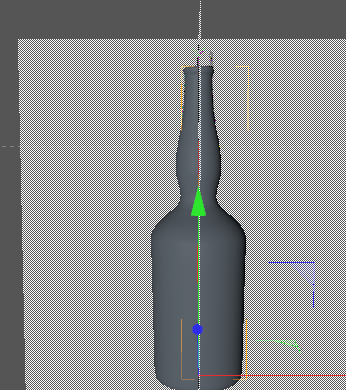Core Exercise #3
For this exercise, you will create and render out 3 bottles, each using a different modeling technique. This exercise focuses on modeling and a bit of lighting. The next exercise will focus on texturing to create embossing effects and labels for the bottles.
Recreate the following image as a jpeg:
- Image should be 800×600 pixels.
- post your render to the blog.
- Post your Cinema 4D files with textures and a jpeg render to SmartClass under your course folder.

This image was rendered using Global illumination with an hdr image on the sky object for realistic reflections. Try reducing the settings under Irradience Cache as shown below to speed up render times.
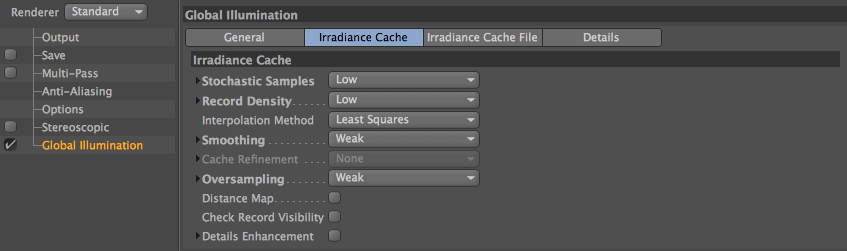
Bottle 1: Loft NURBS – Bulleit Rye bottle
Bottle 2: Box Modeling – Maker’s Mark
Bottle 3: Lathe NURBS – DeLuze Cognac
Download this archive of images to use as guides while modeling.
whiskybottles-reference
And this image too!

Modules that will help in this exercise:
Rendering
HDRI and Global Illumination
Modeling
Loft NURBS Bulleit Rye Bottle
Loft NURBS
Lathe NURBS
Illustrator Importing and Lathe guide
Modules from the Intro to Digital section of DesignUCD:
Pen Tool
A few images that might be helpful:
Box Modeling:
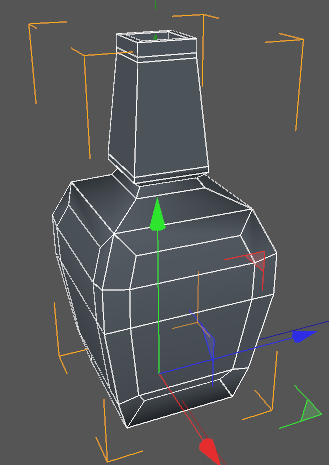
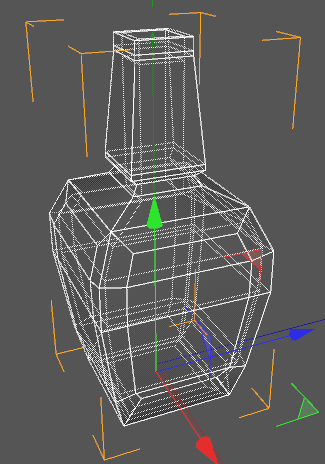
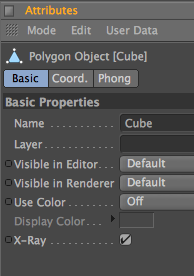
Lathe Modeling: